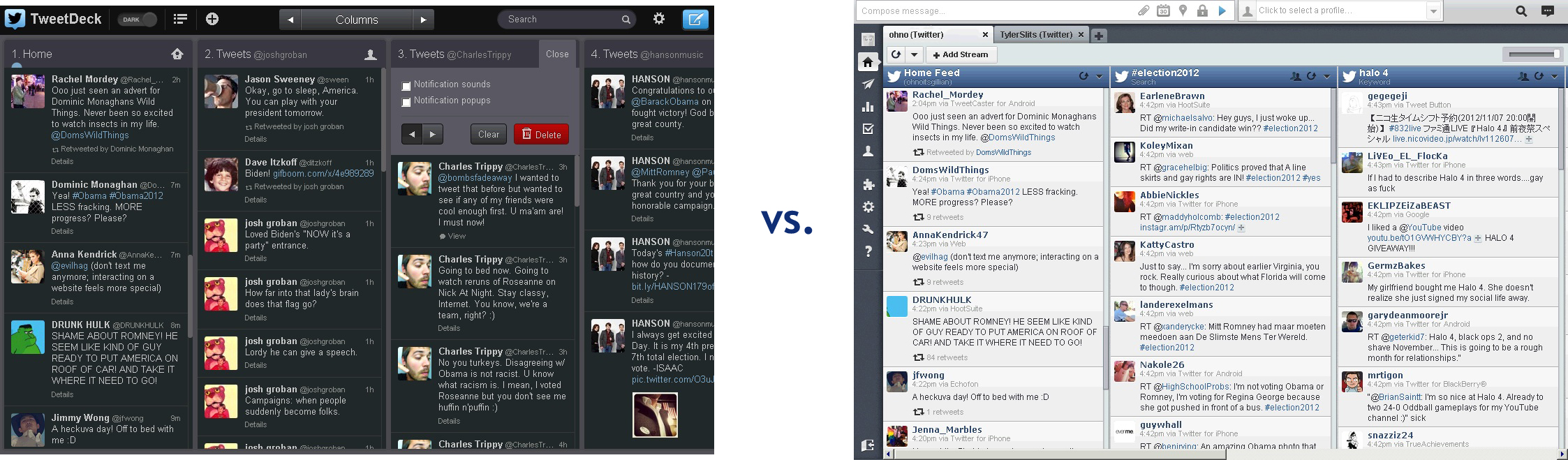Are you finding Google\’s search results too dated? Do you find it tedious that you have to go on Twitter or Google News to get the latest buzz about anything or anyone? Even if you don\’t, here\’s a very convenient tool for you: Bottlenose, a new social Web discovery search engine. A public beta version was just released last Tuesday.
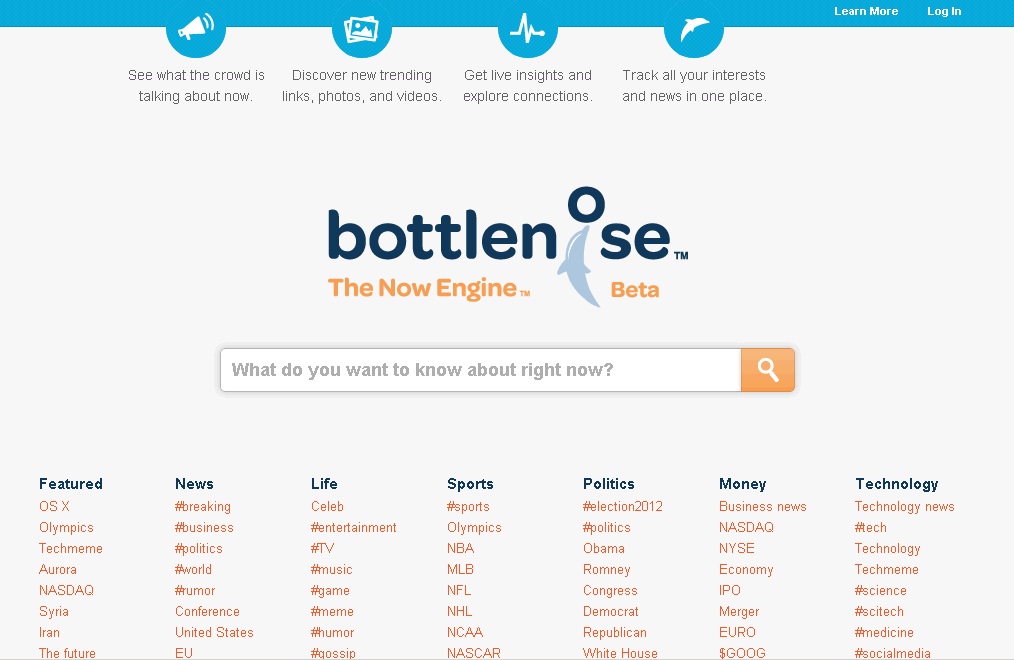 Bottlenose takes your favorite social networks and the latest news or trends, and puts them all in one location. Just type in whatever key term you like in the search box and prepare for an organized ton of real-time search results. That being said, Bottleose is more like an auto-updating, social-oriented search engine.
Described as the \”now\” engine, Bottlenose delivers real-time trending news, popular pictures, recent links and relevant tweets. For example, in the screenshot below, I typed in \”london olympics\” to get the latest updates about this year\’s Olympic Games:
Bottlenose takes your favorite social networks and the latest news or trends, and puts them all in one location. Just type in whatever key term you like in the search box and prepare for an organized ton of real-time search results. That being said, Bottleose is more like an auto-updating, social-oriented search engine.
Described as the \”now\” engine, Bottlenose delivers real-time trending news, popular pictures, recent links and relevant tweets. For example, in the screenshot below, I typed in \”london olympics\” to get the latest updates about this year\’s Olympic Games:
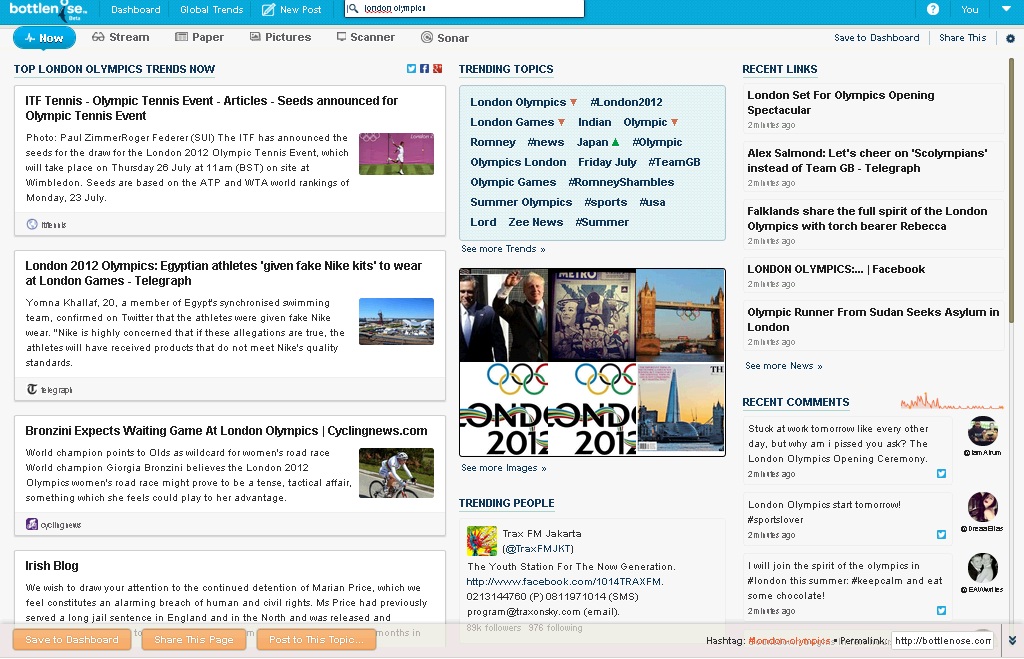 In the image above, you will see trending search engine / news results on the left panel; topics being talked about, related pictures and trending people at the center; and recent links and pertinent Twitter comments on the right side.
In the image above, you will see trending search engine / news results on the left panel; topics being talked about, related pictures and trending people at the center; and recent links and pertinent Twitter comments on the right side.
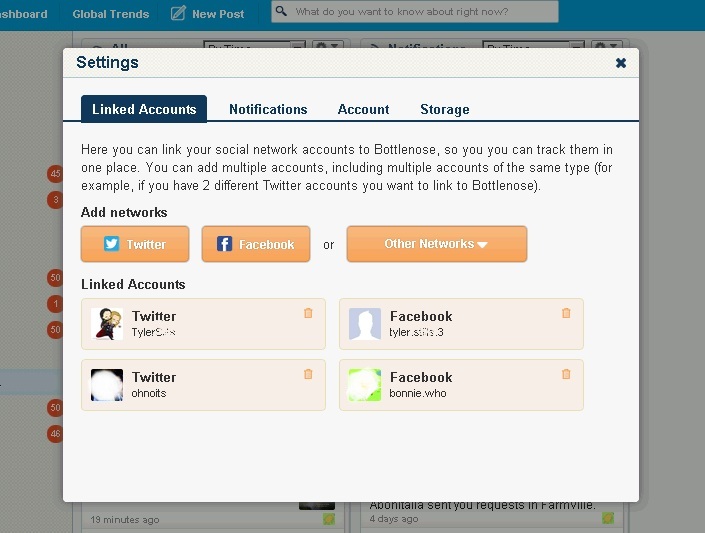
 Note: The red circles with numbers opposite the folders indicate the number of notifications and updates since your last visit. If you\’re using an outdated version of your browser, you may need to upgrade to experience Bottlenose\’s full power.
Note: The red circles with numbers opposite the folders indicate the number of notifications and updates since your last visit. If you\’re using an outdated version of your browser, you may need to upgrade to experience Bottlenose\’s full power.
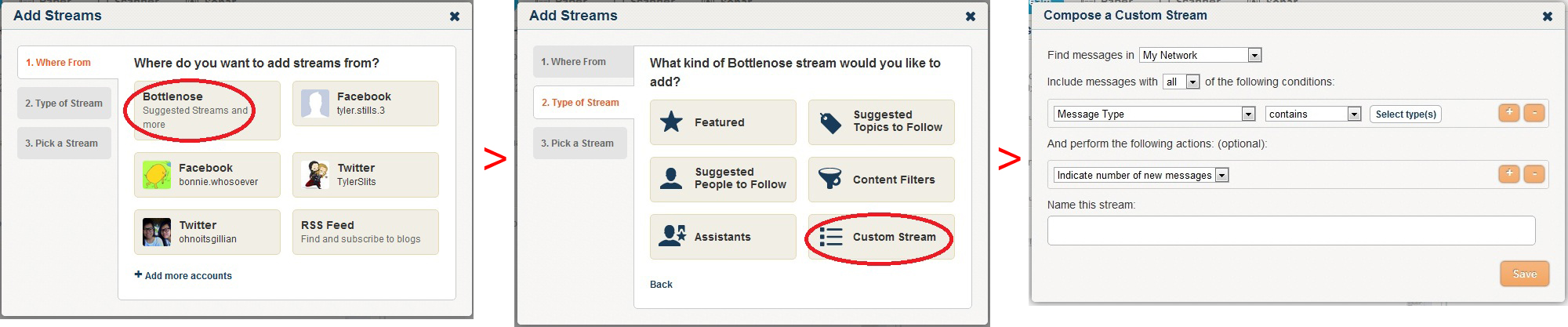 Or
Or
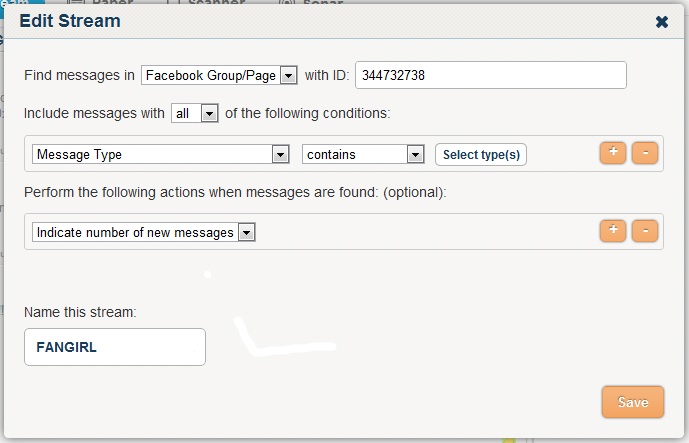
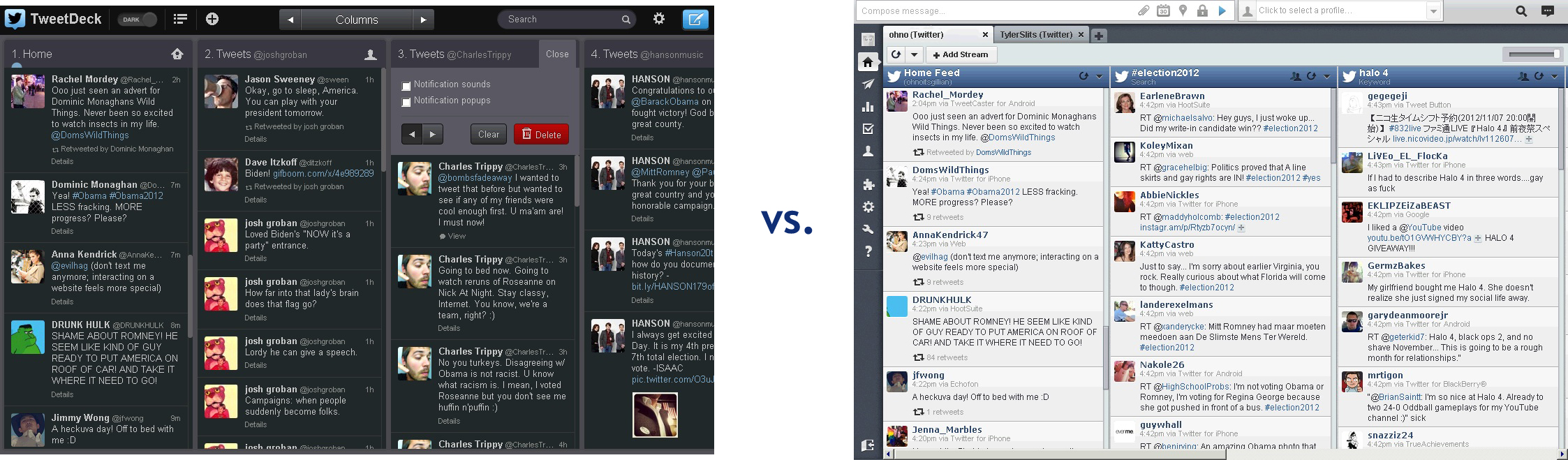
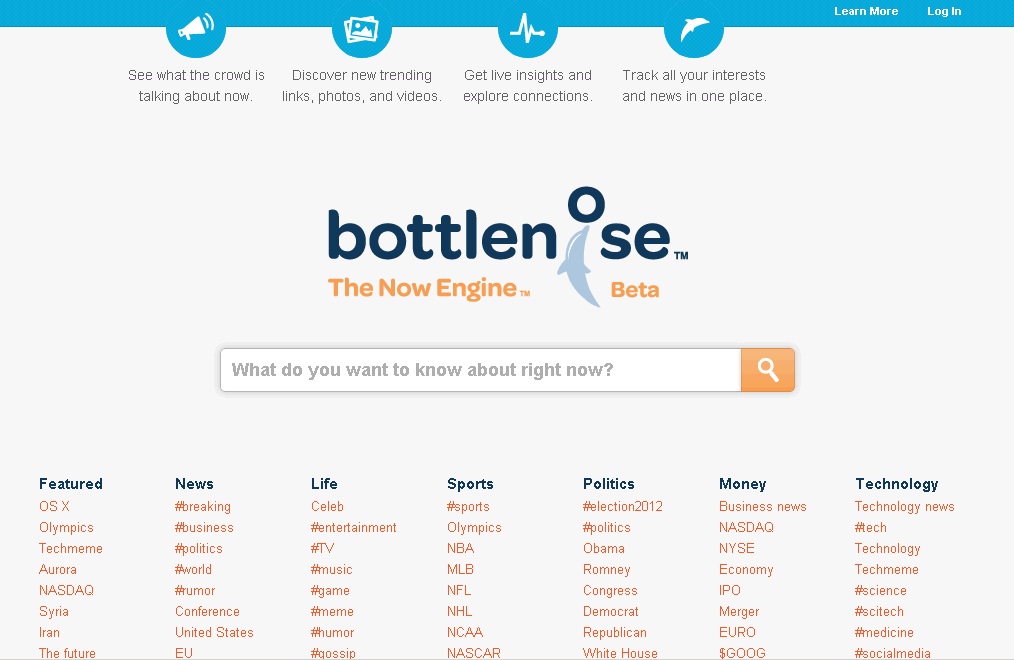 Bottlenose takes your favorite social networks and the latest news or trends, and puts them all in one location. Just type in whatever key term you like in the search box and prepare for an organized ton of real-time search results. That being said, Bottleose is more like an auto-updating, social-oriented search engine.
Described as the \”now\” engine, Bottlenose delivers real-time trending news, popular pictures, recent links and relevant tweets. For example, in the screenshot below, I typed in \”london olympics\” to get the latest updates about this year\’s Olympic Games:
Bottlenose takes your favorite social networks and the latest news or trends, and puts them all in one location. Just type in whatever key term you like in the search box and prepare for an organized ton of real-time search results. That being said, Bottleose is more like an auto-updating, social-oriented search engine.
Described as the \”now\” engine, Bottlenose delivers real-time trending news, popular pictures, recent links and relevant tweets. For example, in the screenshot below, I typed in \”london olympics\” to get the latest updates about this year\’s Olympic Games:
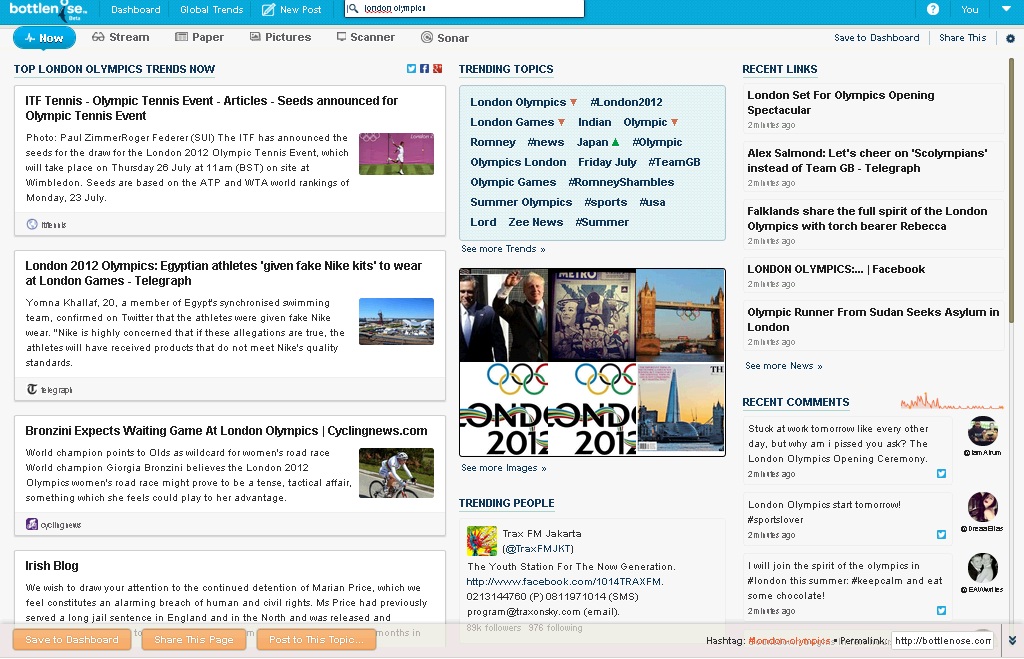 In the image above, you will see trending search engine / news results on the left panel; topics being talked about, related pictures and trending people at the center; and recent links and pertinent Twitter comments on the right side.
In the image above, you will see trending search engine / news results on the left panel; topics being talked about, related pictures and trending people at the center; and recent links and pertinent Twitter comments on the right side.
Bottlenose: Social Media Management
If you love TweetDeck\’s multiple column layout but wish it included more social networks, Bottlenose will be sufficiently interesting. Linking your Facebook and Twitter accounts is easy, and what\’s even easier is tracking them in one single place. You can also sync multiple accounts of the same social network, so if you manage several Twitter accounts, you can monitor them all simultaneously. You can also link your Google Reader and LinkedIn accounts. That\’s just about it, though. As of now, Bottlenose can\’t link to any more social platforms. Bottlenose did say in their blog that Tumblr, Google+, Flickr, YouTube, Foursquare, GitHub and integration of other social media platforms is in the works.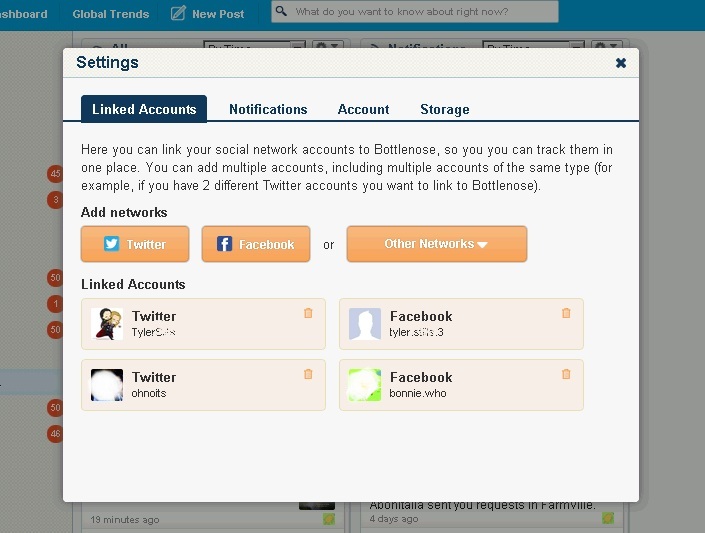
- To link an account, sign up first by clicking Log In in the upper right corner, and then hit Sign Up.
- Link your Twitter, Facebook, Google Reader or LinkedIn and click Done.
- Note that you must have a Twitter account to use Bottlnose, although this is a temporary limitation.
- To add multiple accounts of the same network, click the drop down button in the upper right corner, go to Settings, and choose a social network from the menu.
- Enter the right credentials for each profile. Once you\’re in, each account will get an expandable folder in your Bottlenose dashboard, like so:
 Note: The red circles with numbers opposite the folders indicate the number of notifications and updates since your last visit. If you\’re using an outdated version of your browser, you may need to upgrade to experience Bottlenose\’s full power.
Note: The red circles with numbers opposite the folders indicate the number of notifications and updates since your last visit. If you\’re using an outdated version of your browser, you may need to upgrade to experience Bottlenose\’s full power.
Bottlenose Streams
Just like Tweetdeck, Bottlenose has that feature where you can customize your columns to show tweets from your feed, inbox, mentions or other Twitter users. These personalized feeds are called streams.- To add a stream, hit the big orange button at the left bottom corner that says Add Streams.
- Choose which social media account you want the stream to come from. It may be your personal Facebook account, your company’s Twitter account, or whatnot.
- Choose a type of stream to catch the latest posts from a Facebook group, know what your favorite celebs are up to, and do your daily rounds of following people on the Internet.
- Go to Add Streams > Bottlenose > Custom Stream > Save
- Click a stream in your tracked folders on the left panel, and hit the little gear icon on the far left side of the window next to the trash can icon.
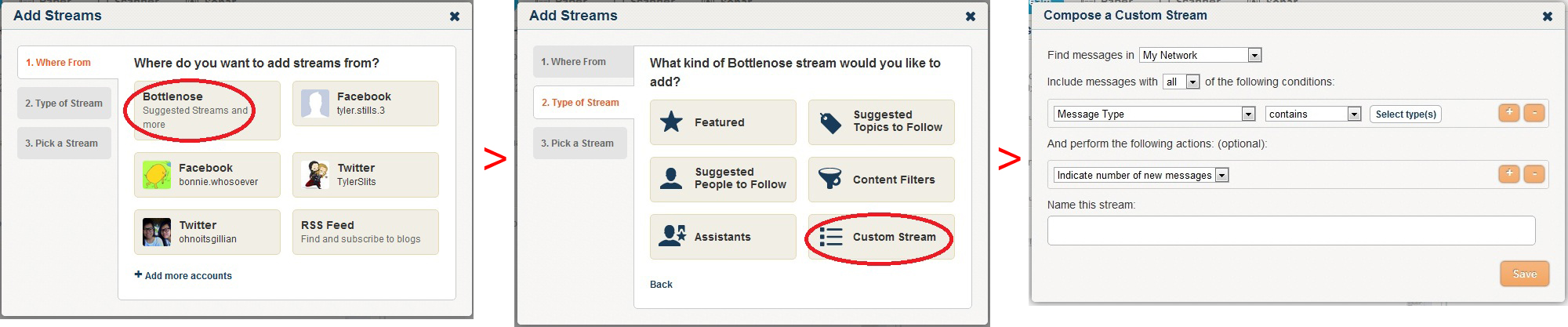 Or
Or
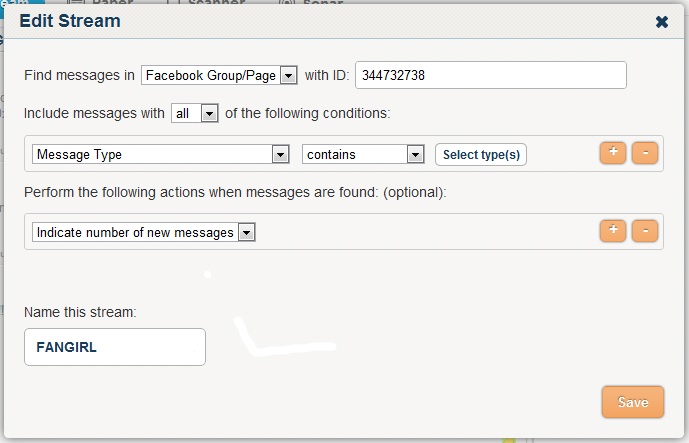
Bottlenose vs. TweetDeck vs. Hootsuite
Now let’s go back to the TweetDeck comparison. Both Bottlenose and TweetDeck separate your tweets, mentions, direct messages, etc. into different columns. TweetDeck also lets you sync several accounts of the same social network, but there’s less organization. You receive tweets, @ replies, Facebook notifications and messages in one single stream. For instance, your “@ Me” column is where tweets and Facebook posts that mention your username show up; however, this is where the problem lies, because if you manage several Twitter and Facebook accounts, your @ replies, messages and posts get jumbled up in one single column. This isn’t really a snag if you use TweetDeck for just one account. The only thing I wish Bottlenose adopted from TweetDeck is being able to rearrange the sequence of your columns. I’d like to see my Mentions feed next to my Home feed so I don’t have to scroll all the way to the right side. Hootsuite is possibly Bottlnose’s hottest contender, and it’s not without reason. Hootsuite can incorporate all your social network accounts in one portal, and there is a dedicated tab for each profile complete with different columns for your Home feed, direct messages, sent tweets and so on. So, 50 points to Hootsuite for organization. Then again, Bottlenose is pretty organized, too. Things that set Hootsuite apart are Google+, Foursquare, WordPress, MySpace and mixi integration; re-arrangement of columns; and a refresh button to manually update your feeds. Even with these minor setbacks, Bottlenose has something that these other social media management tools can only drool over – integrating search engine capabilities, trending topics and news with your online social life. What I’d like to see now is an app you can download and install for quick monitoring of social media accounts, real-time search engine listings and social web without going to the site. Both Hootsuite and Tweetdeck have that. Although Bottlenose has the option to show desktop notifications for a certain stream, it’s not the same.